Samsung Galaxy S7 Edge performance
The Galaxy S7 Edge comes with an Exynos 8890 processor. The CPU was developed by Samsung and comes with eight cores, four of them running at a maximum speed of 2.3 GHz and the other four at up to 1.6 GHz. According to Samsung, the CPU and GPU are 30 percent and 64 percent more potent, respectively, than the Galaxy S6.
When we look at the results of benchmarking by Metal and Multicore’s Vellamo, we see that the first, which measures the maximum performance in an operation, the CPU frequency is much of the time overclocked or 2.6 GHz.
Thus, taking into account that the majority of Android applications use only two processor cores when running, the Galaxy S7 Edge delivers maximum performance the entire time.
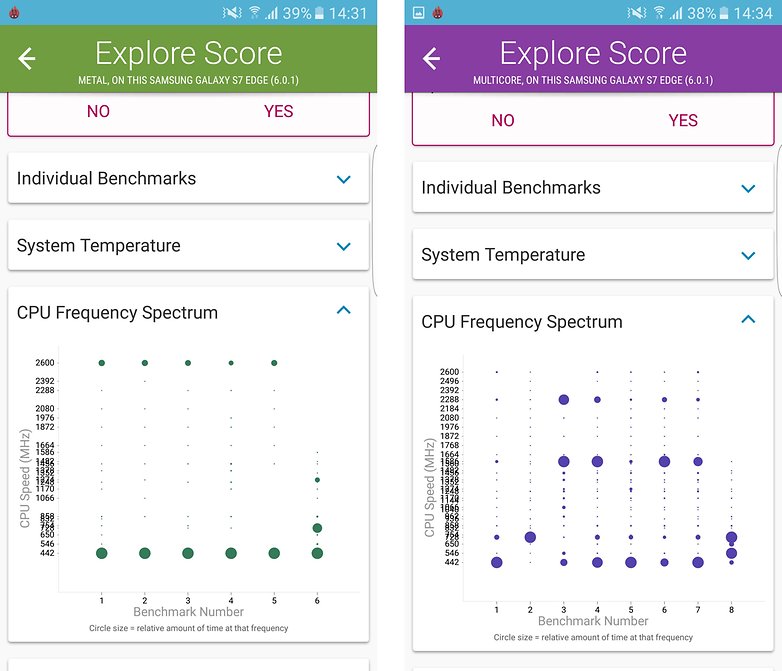
This is, of course, only on paper. In real life, I had days when the software did not give me a headache or plain ran without crashes or delays. However, one day I downloaded four big games: Need for Speed No Limits, Asphalt 8, the Real Racing 3 and the Gods of Rome. During this time, I started to play one after another and I used almost 4 GB of data.
My colleague, Sophia Neun, installed the Need for Speed No Limits and Real Racing 3 on the Galaxy S7 Edge and she did not have the same problems. The problems I had with Need for Speed No Limits could also be related to my internet connection.
Moreover, the problem with background applications lock that has become a problem in the Galaxy S6 Edge Plus is not present in the S7 Edge. I had more than 50 applications running in the background with no system delays.
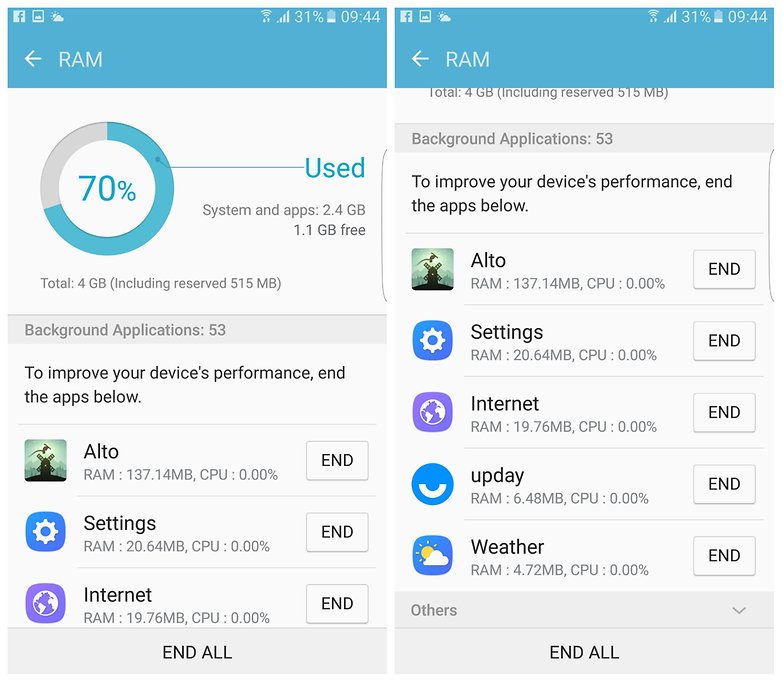
Below, you can see a table with the results of different benchmarks from the Galaxy S7 Edge:
| Vellamo - metal | Vellamo - multicore | AnTuTu | Geekbench 3 - single core | Geekbench 3 - multicore |
|---|---|---|---|---|
| v3.2.3 | v3.2.3 | v6.0.4 | v3.3.2 | v3.3.2 |
| 2.163 points | 3.424 points | 131.202 points | 1.883 points | 6.173 points |
The device I’m testing has 32 GB of internal memory and 4 GB of RAM. In it, I’m using a Samsung 120 GB SD card. The fact that the manufacturer offered an expandable memory option is great for storing photos and other media. But don’t get confused, you cannot use the microSD as internal memory.
Looking at the examples above and below, you see that even after moving a 1.22 GB game in the device memory to the external memory, the external storage is only occupied by 492 MB.
Also, when I search for applications in the device memory, Asphalt 8 is among them, in Settings > Storage > Device Memory > Used space > Applications.
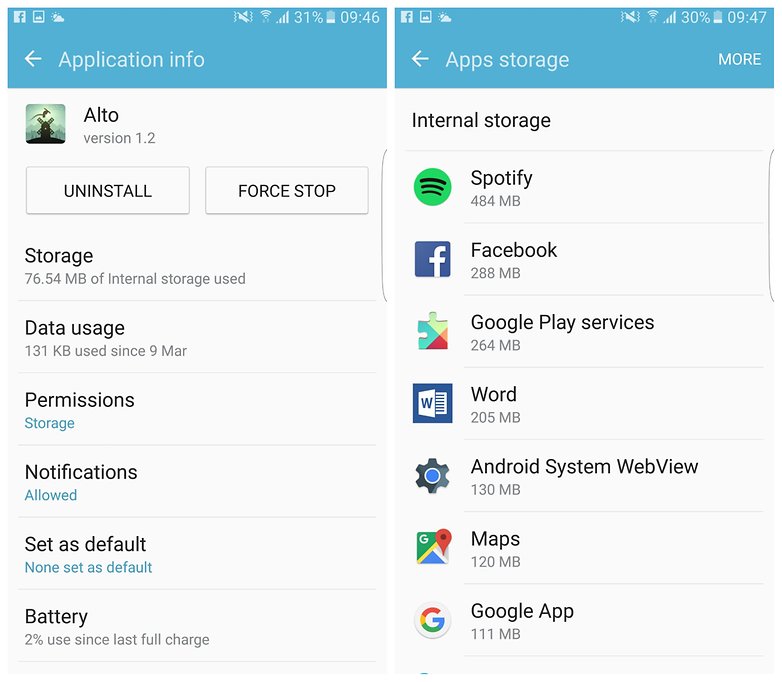
Samsung in the United States told Arstechnica in February that it chose against Adoptable Storage, stating that " our users want a microSD card to transfer files between their phone and other devices (laptop, tablet, etc), especially the photos and videos they shoot with the camera."
In addition, the manufacturer claimed that misuse of this feature may cause the card to “be erased the first time it is inserted into the device."
You have to keep in mind that, though the Galaxy S7 Edge is running Android 6.0.1 Marshmallow, its microSD card functionality is the same as we had in the Galaxy S5: you can’t just add a 32 GB card to the 32 GB S7 Edge to create a 64 GB device.
No comments:
Post a Comment