
Mozilla Firefox
This method involves using the free Mozilla Firefox browser app and it should work on all devices. Firstly, download and install the Mozilla Firefox browser on your phone (the link can be found below). Next, go to the YouTube website within the browser, tap the settings (three dots) button at the top right of the page and tick request desktop site.
Once you have completed the steps above, tap on a video to play it, and it will continue to play even after you lock your phone.
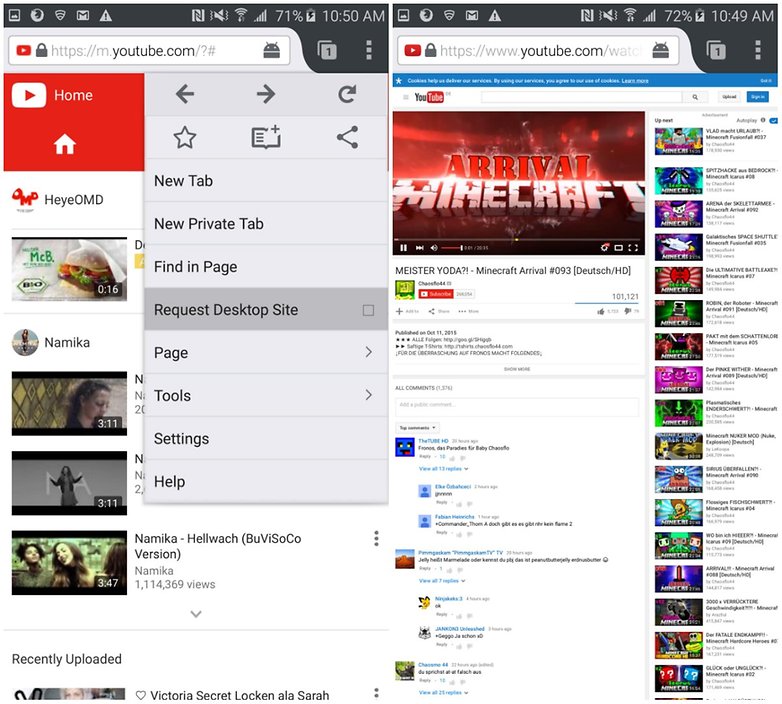

Sony Xperia Small Apps
This trick only works for Sony Xperia devices. It makes use of the Xperia range's Small Apps feature.
Download Media Viewer Small from the Play Store via the link below and install it. Next, access Small Apps by tapping on your recent apps button (the square at the bottom right of your screen) and then tapping the upward arrow at the bottom left. From here you can access the Web Videos app.
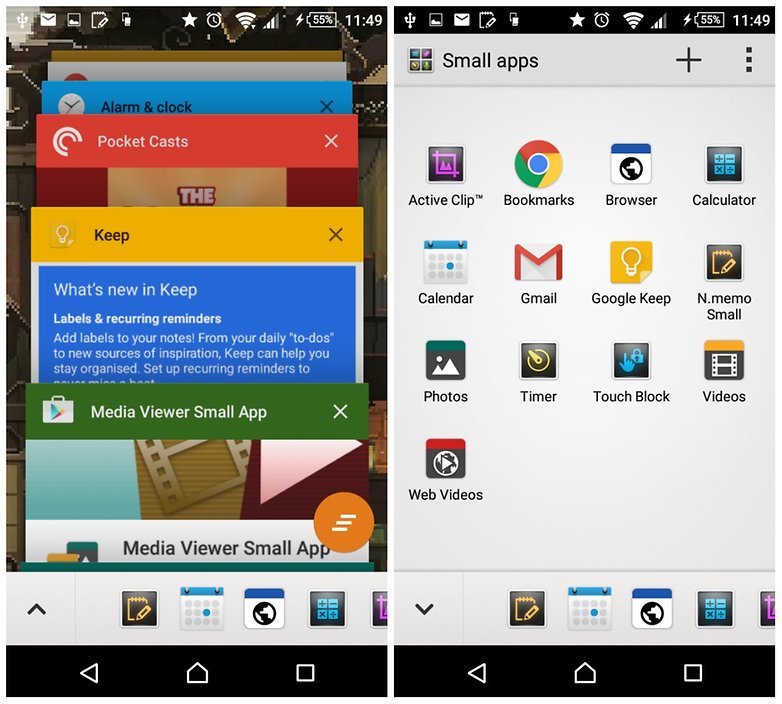
Tap on the Web Videos app and a new window will pop up, allowing you to search for videos and play them even when the screen is off. The app has its limitations, and you can’t access all the regular features of YouTube, but that may be a small price to pay for being able to play a video while your phone is locked.
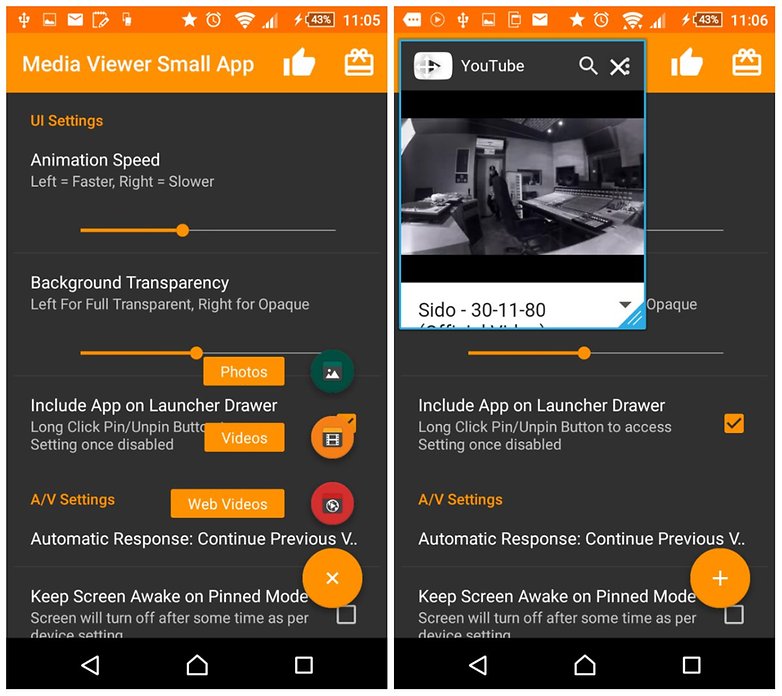

YouTube Music Key subscription
One of the, ahem, key selling points of the YouTube Music Key subscription service is that it provides offline and background access to content. For a US$9.99 monthly fee, you get access to these features, as well as an ad-free YouTube experience.
Once you've set up the subscription, go to Settings in your YouTube app (the three dots button), then Background & Offline, and make sure Playback is set to Always on. That's all there is to it.
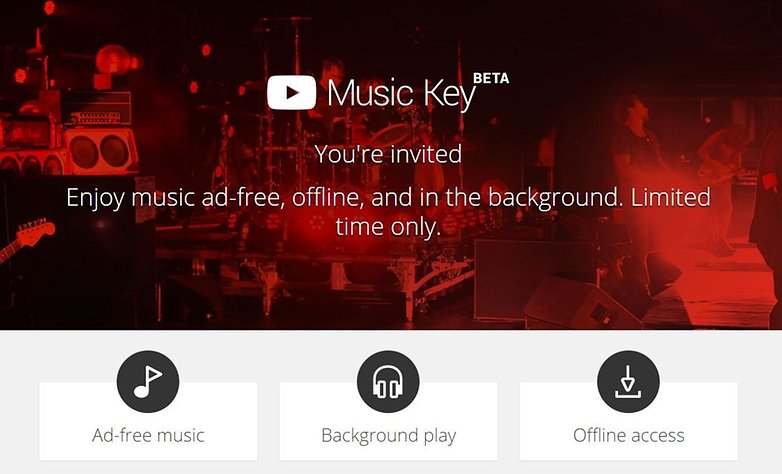
Let us know in the comments if you know of any other ways to listen to YouTube with the screen off.
No comments:
Post a Comment