The Galaxy Note 7 iris scanner increases your safety?
It's said that the Galaxy Note 7's iris scanner can be used to increase device security. Everyone has a unique iris pattern in their eyes, which remains unchanged throughout a person's life, making this biometric data virtually impossible to replicate. For this reason, it's one of the most reliable ways to identify someone.
It's so reliable, in fact, that iris scanning is already widely used for security purposes. You'll often find it at border control in airports, for example.
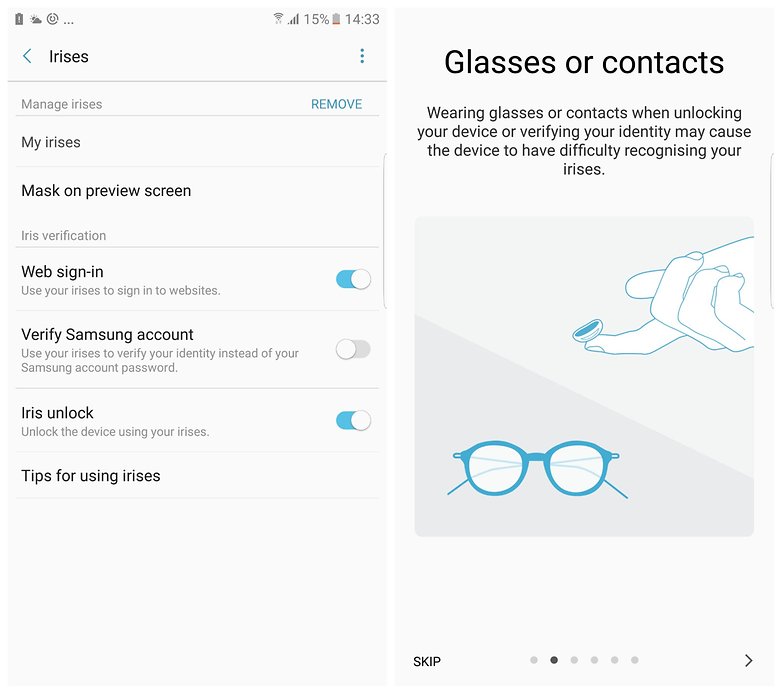
I'm not questioning the main function of the Note 7's iris scanner: it may well be the most secure lock service on the Note 7. My complaint lies elsewhere.
The Galaxy Note 7 iris scanner is intuitive?
Every time you want to unlock the screen with the iris, you must 1) turn on the screen; 2) swipe your finger across the display; 3) place the device in front of the eyes. Thus, it takes three steps to begin using the device. If you consider that the number of times a user unlocks the screen per day, according to research conducted by app developer Locket, it's an average of 110 times.
This process, then, is not ideal when the Note 7 also gives you the option to use fingerprint unlock. Using the fingerprint method, even when your screen isn't 'awake', you can simply press your finger upon the home button to unlock the device.
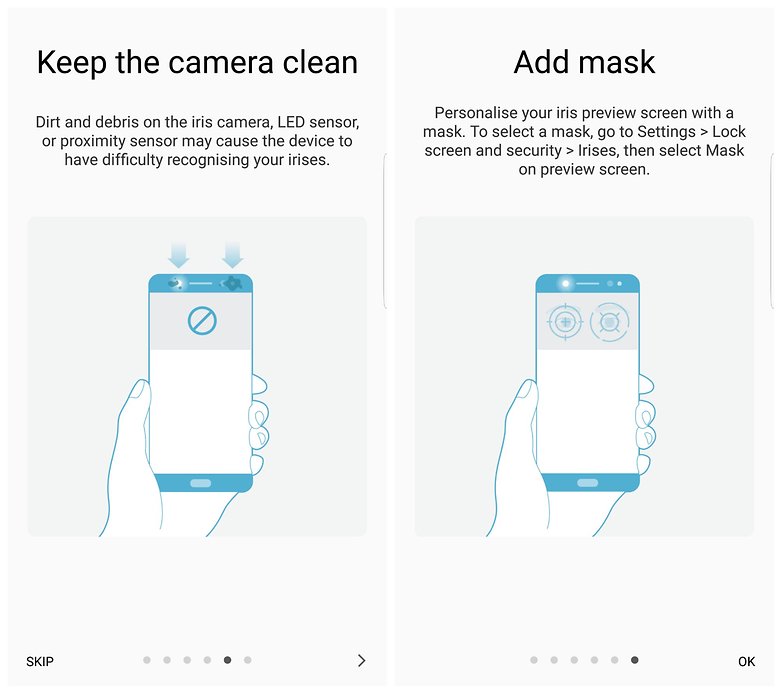
So then we have a three-step procedure versus a one-step procedure or, as I prefer to think about it, around 2100 processes per week versus 700 processes.
Even with the increased security iris scanning offers compared to fingerprint ID, I just can't justify making these extra steps. The chances of someone stealing my phone and replicating my fingerprint must be incredibly low as it is.

Final thoughts
In a number of ways, this technology is excellent. The actual identification process (once you reach the part where it recognizes your iris pattern) is fast and it even works while I'm wearing sunglasses. But I can't help but feel like if Samsung would have simply made it activate when you pick up the device and hold it in front of your eyes, it would have been a feature worth buying the device for, not just something I switch off after one day.
What are your thoughts on the Note 7 iris scanner? Let me know in the comments.
No comments:
Post a Comment