
Jump to section:
- Movie and TV subscription services
- Apps for streaming from your smartphone to TV
- Music streaming
- Games for Chromecast
- Free streaming apps
- Other Chromecast apps
Movie and TV subscription services
Netflix
Netflix is one of the first streaming services available on TV. It has gone through many streaming changes over the years – for better or worse – but you have some slick options available to you now. Chromecast for Netflix is limited to Android devices with Android 4.1 or higher.
With Netflix on your Chromecast you can stream the entire Netflix library of movies and TV shows in 1080p (depending on your Wi-Fi connection. You can get HD videos with the standard HD plan that costs around $10 a month.
Netflix on your Chromecast includes some decent features. You can have subtitles, audio dubbing and Surround Sound. And while you do get a good selection of movies and shows, the price is pretty high and Netflix has been increasing its prices and will do so in the future.


Hulu Plus
Hulu, like Netflix, is a great TV and movie-watching service, where you can watch unlimited amounts of either on your Android smartphone or tablet for US$7.99 per month. It’s received high acclaim for offering a great selection and the latest episodes of your favorite shows, such as Family Guy, Sons of Anarchy, and Gotham.
All of this, of course, can be beamed from your smartphone or tablet to your TV via the wonderful Chromecast.


Apps for streaming from your smartphone to your TV
MegaCast
MegaCast is a unique and powerful Chromecast app. You can play any video without any restrictions with real time transcoding. If Chromecast does not support the video MegaCast will convert the video right there without a wait. There are no delays or geo-restrictions.
MegaCast is one of the first Chromecast players with real time conversion support. You don't have to worry about support for videos anymore. It allows you to watch any video on for free with just one click. That includes any clip you have on your phone or tablet.
Once you have videos downloaded on your device you can sort them into folders to make it easier to find them. There are lots of options in the Settings to enhance your experience. You can change the subtitles, the background transparency or choose the video quality to get the most out of the app.
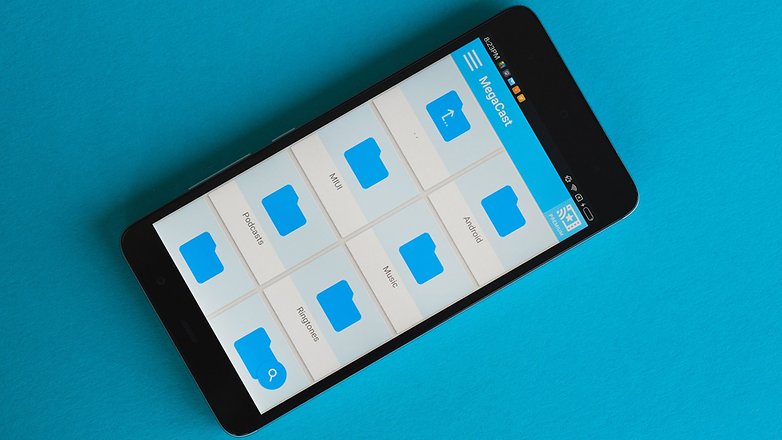

Allcast
AllCast, from legendary developer Koushik Dutta, is one of the original and best Chromecast streaming apps. AllCast not only works with Chromecast, it can also be used to stream to your Amazon Fire TV, Xbox 360, Roku, Apple TV and more. Note that the free version has a five-minute viewing limit per session, so consider forking out the US$4.99 for the premium version.
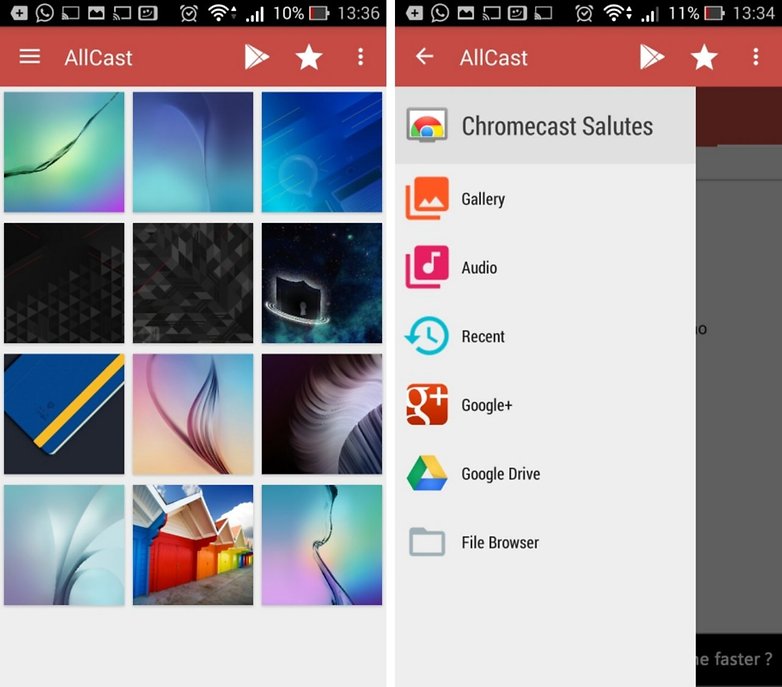

VideoStream
VideoStream is the VLC of Chromecast streaming: it plays everything. With no need for different codecs or plugins, VideoStream simply streams content from your laptop or PC direct to your Chromecast-equipped TV. That's right, this is actually a Chrome extension for your computer, but once it's installed, you just need to grab the VideoStream Remote app from the Play Store and you can control everything from your phone or tablet.
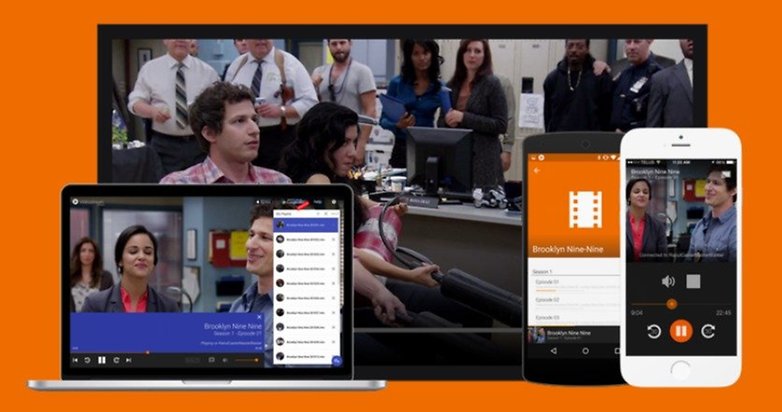

BubbleUPnP
The Chromecast already does a great job at streaming most things you throw it at directly from different devices, but BubbleUPnP acts as a great bridge to let you stream things from different DLNA devices, media servers and cloud storage services.
BubbleUPNP has some nifty Chromecast-specific features too, such as transcoding various media formats that are incompatible with Chromecast by default so that they work with the dongle. Rounding off the great features is a playback queue, which lets you line up media from various different devices to play on your Chromecast.
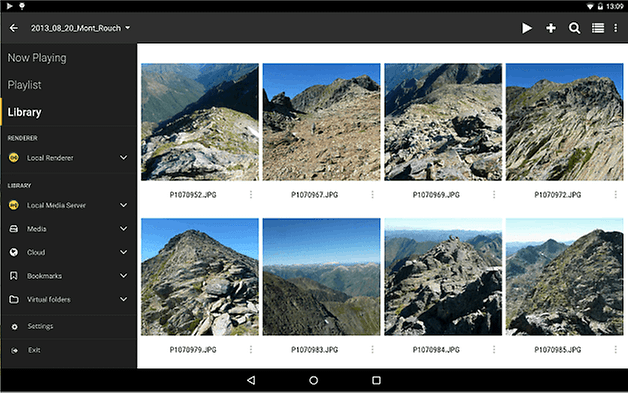

Plex
Plex is a personal multimedia app that lets you stream your videos, music, photos and home movies to your Android phone from any computer which is running Plex Media Server. It enables media syncing from your phone, as well as from Google Drive, Dropbox and other cloud storage services.
And now it goes a step further with Chromecast support: you can enjoy the services Plex has to offer on your HDTV. The mobile app costs US$4.99 on the Play Store.
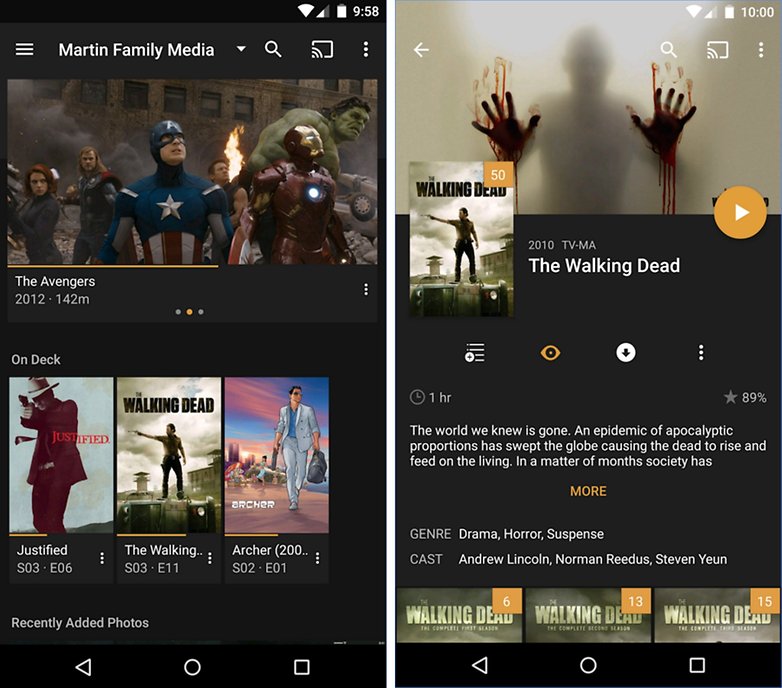

Music streaming
Spotify
It was only in 2015 that Spotify support was added for Chromecast, but we're glad it was. Now we can enjoy our favorite music streaming service on our TV, with more than 30 million songs to choose from in an intuitive user interface, this is a must-have Chromecast app.


Pandora
Pandora needs little introduction as a streaming radio app, but it is Pandora's Chromecast support that earns it a spot on this list. The best thing is you probably already have Pandora on your phone, so there's no need to install anything else: it works with Chromecast already. If you're not already using Pandora, then give it a try and access up to 100 personalized radio stations for free.
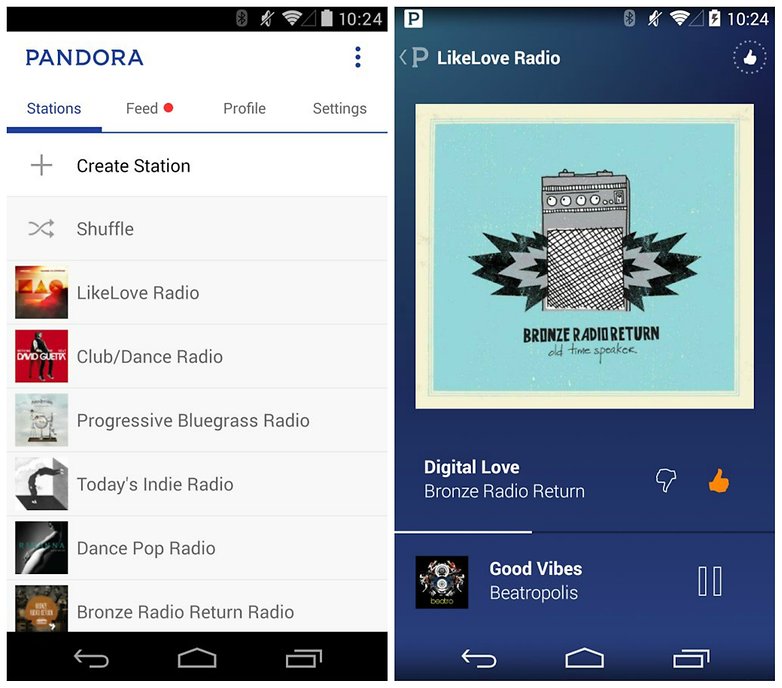

Deezer
Offering a consistently excellent alternative to the likes of Spotify, Deezer is particularly great for those listeners who are into rarities and live albums. The interface recently underwent an aesthetic overhaul, too. Deezer's library varies between countries, but it actually comprises more songs (about 40 million) than Spotify (around 30 million).
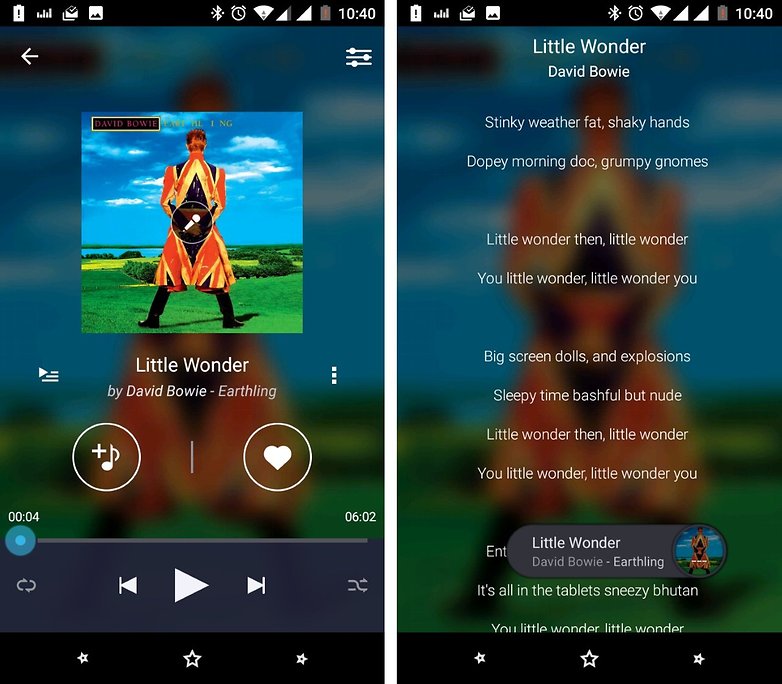

iHeartRadio
With thousands of radio stations to choose from, this easy-to-use app lets you tune in and start listening to your favorite music for free. The iHeartRadio app also features sophisticated algorithms to create custom stations for you based on your favorite music, and also lets you tune in to live radio and the occasional live music event. It's designed to work with your ChromeCast, making it the best music-streaming app currently available for the dongle.
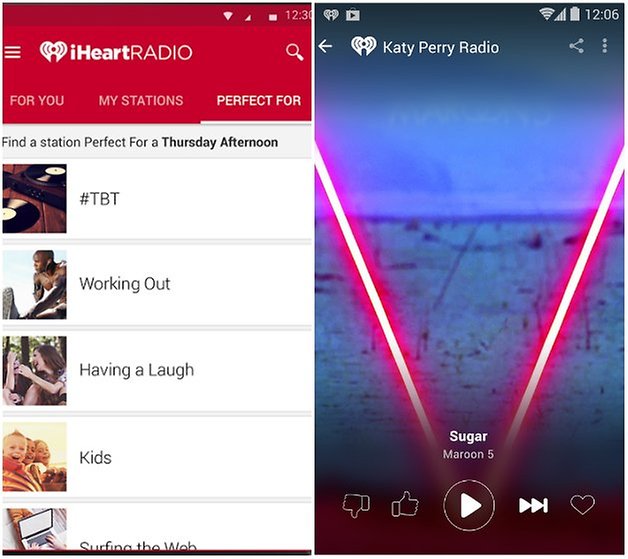

Games for Chromecast
Big Web Quiz
There are few games that feel as perfectly matched to the Chromecast as Big Web Quiz. Little wonder, considering it was developed by Google's in-house Creative Lab. With this app, you and four friends compete against each other in answering trivia questions as quickly as possible. Each of you answers them on your own device, while the questions and overall scoreboard are displayed on the big screen.
Questions are drawn from the Google Knowledge Graph, so are always up-to-date and refer to the most recent events happening in the world, as well as historical events, and other (sometimes crazy) categories.
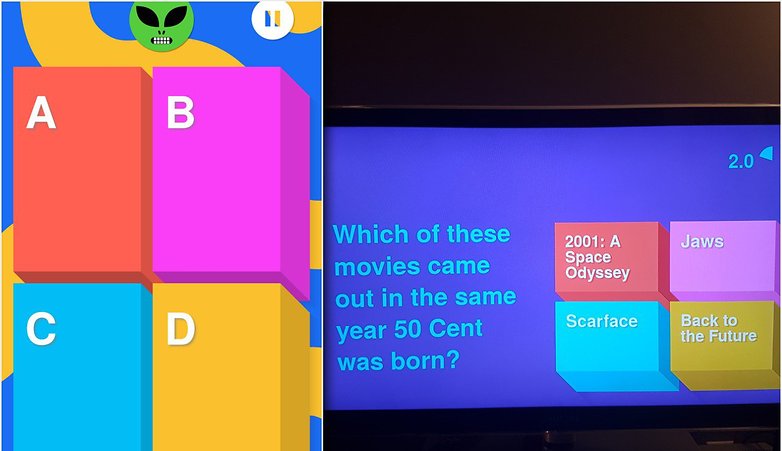

Just Dance Now
Ubisoft has made its popular Wii game availble for the Chromecast. Keep a firm grip on your smartphone, get dancing, and Just Dance will evaluate your performance. The app features an online multiplayer mode, ads and in-app purchases.
No comments:
Post a Comment