DiskUsage – visualize your storage space
DiskUsage is an app which helps you visualize your Android storage space. With a simple, clear interface, diskUsage scans your device to shows your file structure in the form of colored blocks. The larger the block, the more storage space that particular item uses.
And that's about it. You can find out more about each app by tapping it and hitting 'Show', but this simply brings you to the native app info page (which anybody can find in their Settings menu). Other file types often don't offer any further menu or information.
It's basic, certainly, but that's also diskUsage's strength: it's arguably the best way for you to get an overview of your smartphone's accessible memory. It's light on permissions, too.
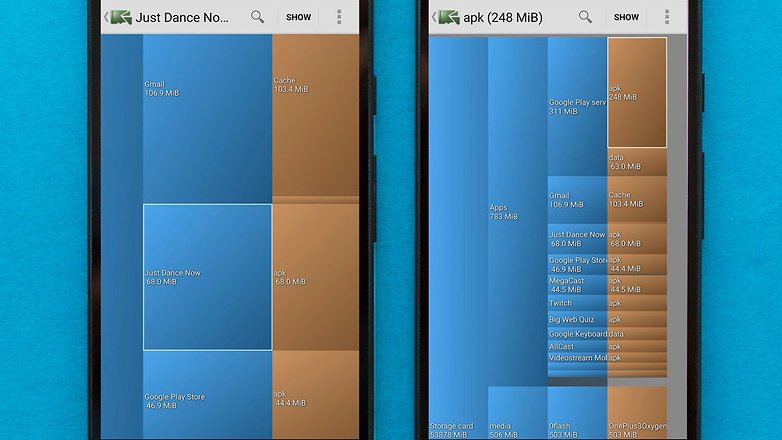

Greenify – restrict your apps
Greenify is an app that you can use to restrict other apps. It analyzes those which could cause a problem, highlights where they may be at fault, and then allows you to 'hibernate' them, should you wish to.
Not only does Greenify offer a chance to reduce background processing, but it also has the potential to improve battery life. This may occur with app hibernation but also through some experimental Greenify features like 'aggressive Doze' and 'Doze on the Go'.
It's clever and useful, but you do need to use it with some initiative: as Greenify is so good at restricting processes, it can be problematic when used on certain apps. Alarms, for example, won't work if you hibernate them. Make sure Greenify is only used on apps which you absolutely do not need running in the background.
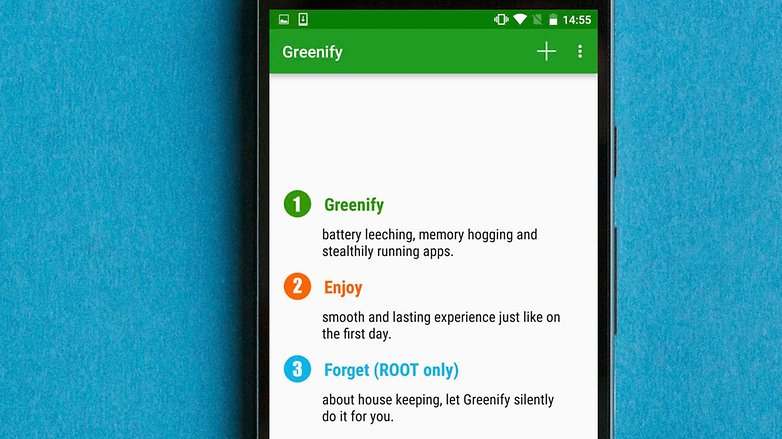

SD Maid – remove unnecessary files
When it comes to file deletion, SD Maid is one of the best. This app searches your smartphone for extraneous files – those left behind by an app, perhaps, or cached data you no longer need – to purge your device of them.
These unnecessary files can appear on your device for many reasons, but the simple CorpseFinder and SystemCleaner tools do an excellent job of finding and removing them.
You'll need the relatively inexpensive Pro version to get the most out of SD Maid, but it's worth it, particularly if you're smartphone is running out of space. To read my recent interview with the SD Maid developer, hit the link.
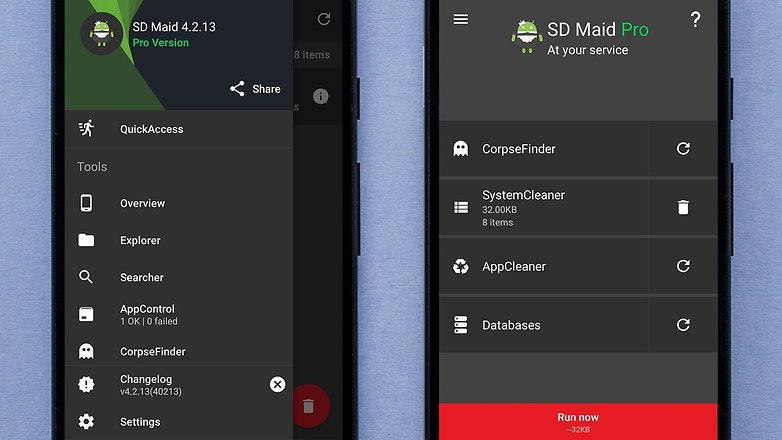

What are your favorite system tools? Let us know in the comments.
Written with contributions from Tony Balt of AndroidPIT.fr.
No comments:
Post a Comment