Features & Use
Telegram is the best WhatsApp alternative on the market. The advantages start with its price: Telegram is a free messenger. Also, the developer is not interested in making a profit. On the app’s FAQ page it says: "making profit will never be a goal for Telegram". Because of this, there is no advertising to be seen.
Unlike WhatsApp, Telegram can be used simultaneously on different devices. For PCs, there are native applications and the web client. For tablets and smartphones, there are native apps for iOS, Apple and Windows Mobile.
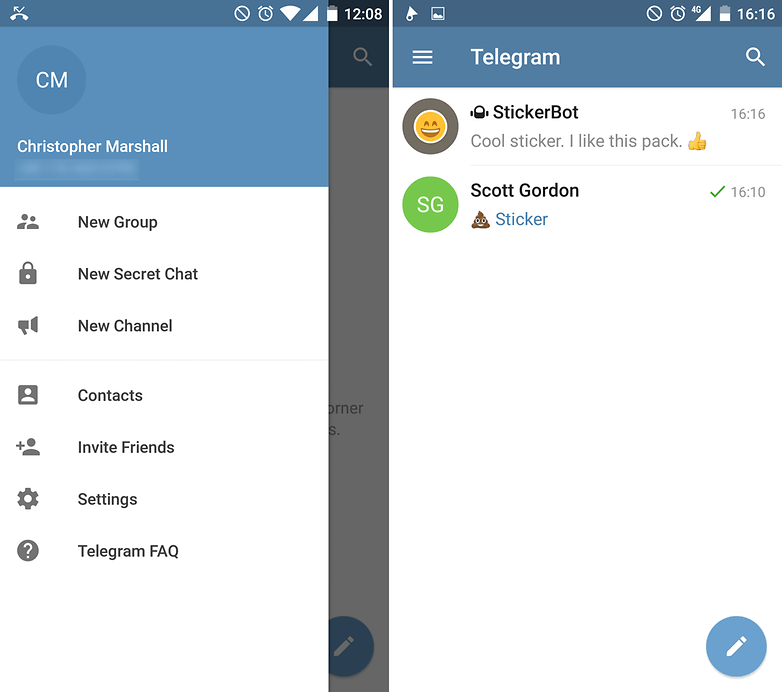
To give an overview, Telegram is more helpful than many professional tools and more fun than WhatsApp and Facebook Messenger. The userbase is also very large, meaning you should be able to continue your conversations from WhatsApp or Messenger relatively easily. You can also:
- Make groups with up to 5,000 people
- Send as many photos, videos and other files as you want
- Broadcast to up to 100 contacts at once
- Start secret chats with end-to-end encryption and automatic self-destruction
The secret chats are the most important feature of Telegram. The end-to-end encrypted conversations, together with any media you transfer, are decipherable only to the devices of the chat’s participants; no one in-between can read or view anything.
The secret chats also, unfortunately, have a number of disadvantages. The chat can be viewed only on the two devices it began on; technical reasons prevent you from picking up a chat on your PC that you started on your smartphone. With traditional chats, it is possible to continue them on any other device, because they are synchronized with a server.
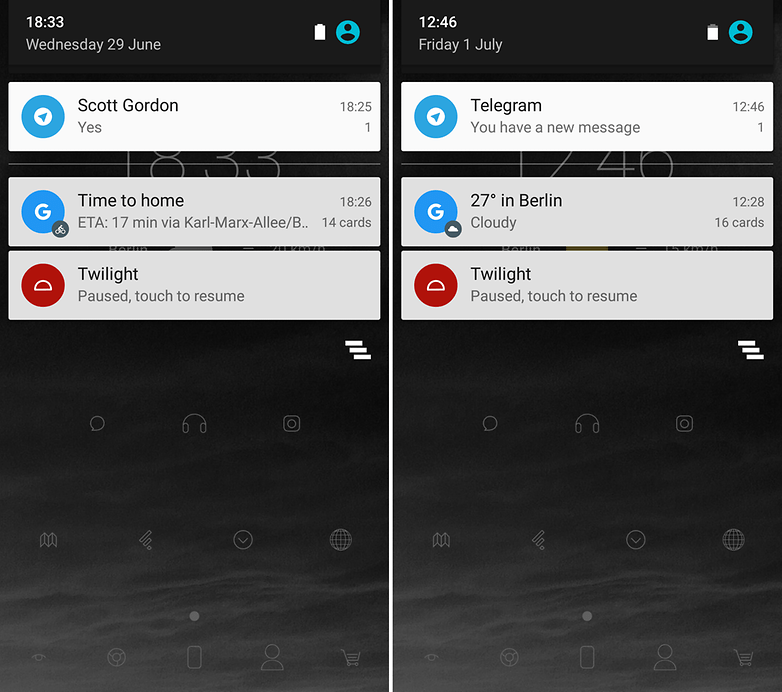
The other weakness is that the secret chat logs and all transferred images remain trapped in the devices and cannot be transferred. There are no backups. Secretly transmitted images have to be saved individually to your gallery if they are to be backed up at all.
Only the server-client encrypted, so non-secret, chats are completely stored on the servers. So if you change your phone one day, only the secret chats will disappear, while all the rest will be completely restored.
Stickers and bots
Similar to Facebook Messenger, Telegram also features some playful elements. Stickers provide a little entertainment through expressive pictures. As is often the case, these are an open platform, so anyone can compile their own sticker packs to use. Stickers are discovered through interacting with the bots.
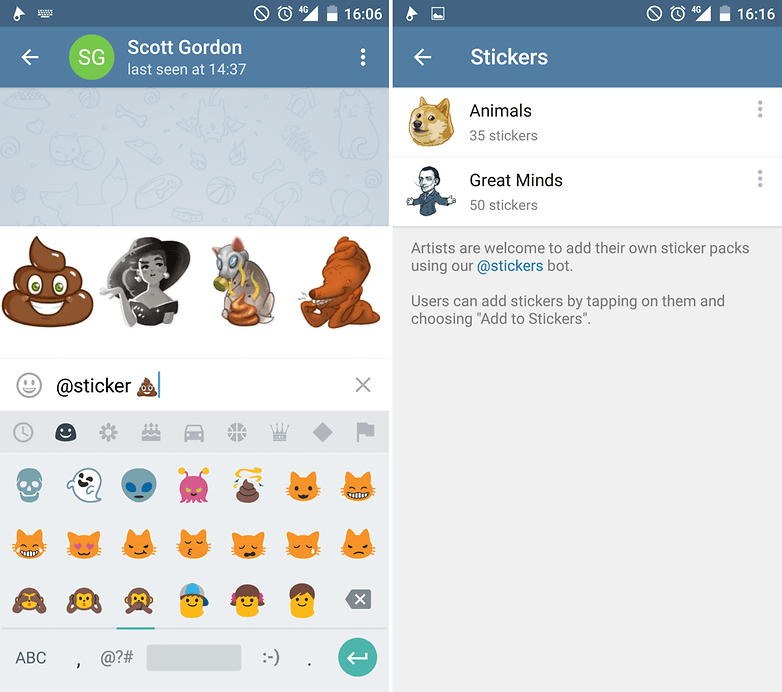
While Google, IBM, Amazon and Facebook are talking a lot about bots and automated service chats, Telegram has used bots for a while for a slightly different purpose. The screenshots above show how you can use emoji sets in conversations behind the @sticker tag to find stickers. @sticker is the signal that Telegram uses to feed a bot with emoji. The bot will return a list of stickers that creators have tagged with that emoji.
If you like a sticker, you can save it and its related stickers as a sticker package, making it more readily accessible. In this way, Telegram can, little-by-little, be adapted to your taste. And that's a pretty clever form of creating customer loyalty.
The annoying phone number constraint
The biggest disadvantage is the necessity of using a phone number. Unlike in Threema, it is mandatory to use a phone number to register with Telegram. And any change of telephone number must be carried out within the app, through an assistant, as in WhatsApp.
The advantage of this system is that you can synchronize your Telegram contacts with your phone's contacts very quickly and see who else you know is also using Telegram. One positive is that your phone number is treated as confidential by Telegram. If you’re ever involved in a group chat with unknown participants for whatever reason, they will not be able to see your phone number. The specifics about the visibility of your phone number are stated in the FAQ section of Telegram.
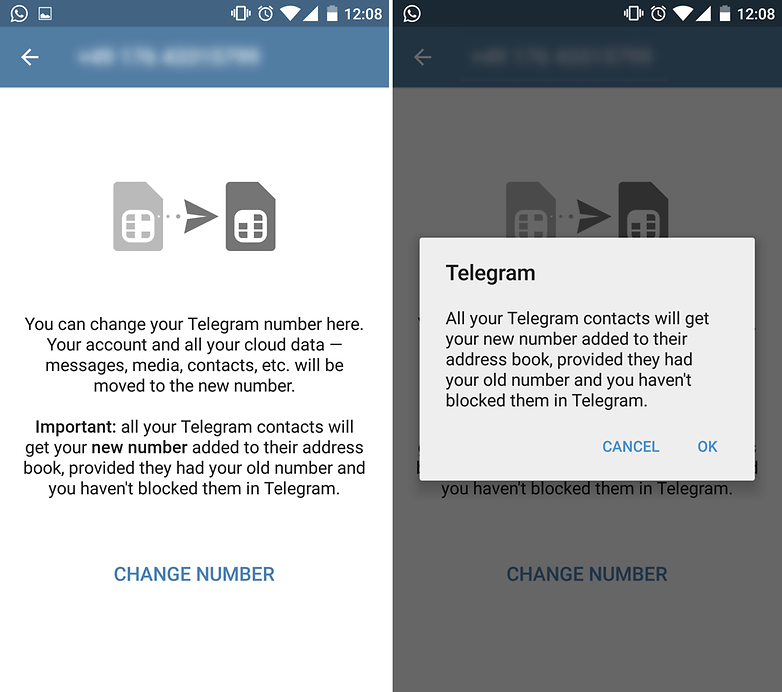
No comments:
Post a Comment