Meizu Pro 6 software
The Pro 6 comes with Android 6.0 Marshmallow. Pasted over this is Flyme OS 5.2, Meizu’s own UI, which dispenses with the app drawer and features gesture recognition.
The home button is the only navigation button on the phone, meaning there are neither capacitive nor on-screen buttons. Place your finger on the button to use it as a return button, press it to travel to the home screen, and swipe from the bottom of the screen upwards to open the recent apps drawer.

This configuration sounds more complicated than it is: in a few minutes it is easy to get used to the gestures. Perhaps the only problem is that the recent apps drawer will sometimes open up by mistake, especially when playing games designed for vertical orientation, such as Sonic Dash.
Besides this, Flyme brings a feature called Smart Touch. When enabled in Quick Settings, a small, floating joystick-like button appears, and each movement of the button is used for a different action: press on it to go back, slide it up to return to the home screen, down to open the notification bar, etc. All of these actions are customizable.

The phone also features Force Touch, but it is only compatible with Flyme’s own applications, like Gallery, Notes, etc. By pressing firmly on these apps’ icons, a different actions menu opens up. Force Touch can also be used within each application, such as in the above image, where a firm press has been used to open up a photo from a thumbnail. Force Touch has not proven too popular among manufacturers and Android developers (the only ones that have displayed interest in this feature have been Chinese manufacturers), so it is hard to see it being very useful in the long term.
The amount of preinstalled applications is not overwhelming, and virtually all are relatively useful, but none of them are uninstallable. They have a very similar appearance to their iOS counterparts, using color palettes and designs familiar to even the most casual iOS user.
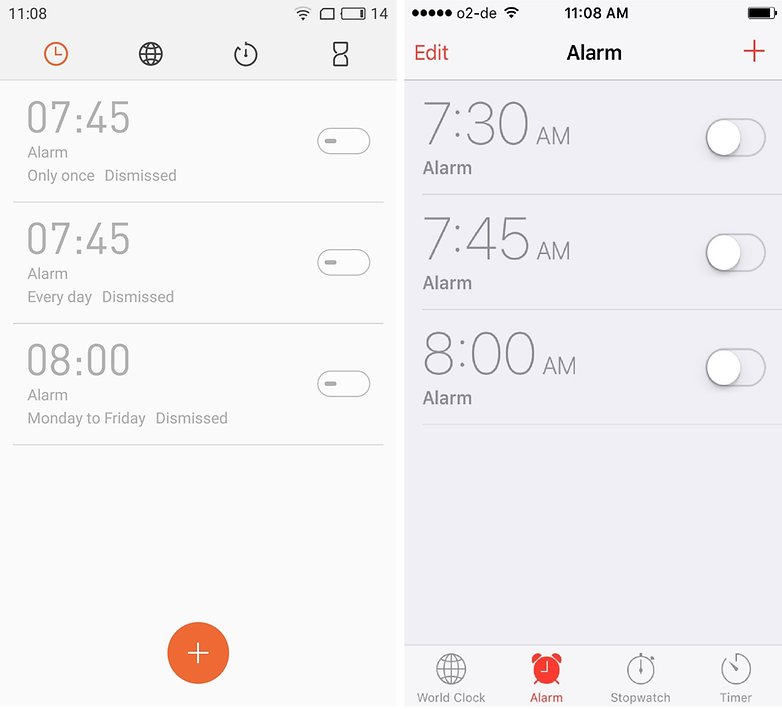
The international version of the phone comes with Google Maps and Play Store, but no other Google applications. Gmail, Drive, et al. have to be downloaded from the Play Store.
No comments:
Post a Comment